Livestream
Watch our Latest Videos Here
Whether you're unable to attend Mass in person, looking to participate in a virtual event, or simply seeking to deepen your spiritual journey, join us here.
Watch our Latest Videos Here
Whether you're unable to attend Mass in person, looking to participate in a virtual event, or simply seeking to deepen your spiritual journey, join us here.
SUBSCRIBE TO OUR
YouTube
SUBSCRIBE
SUBSCRIBE TO OUR
YouTube
SUBSCRIBE